Running With Meteor
23 Mar 2017Initial impressions
My first impression of Meteor was that it was an all-in-one package. Meaning, you learn how to use Meteor, you learn it well, and you have everything you need to start building web applications. I like this because one of my biggest gripes with web development is having to choose what I use. With Meteor, I can focus on just Meteor without having to think about how to integrate something else with it.
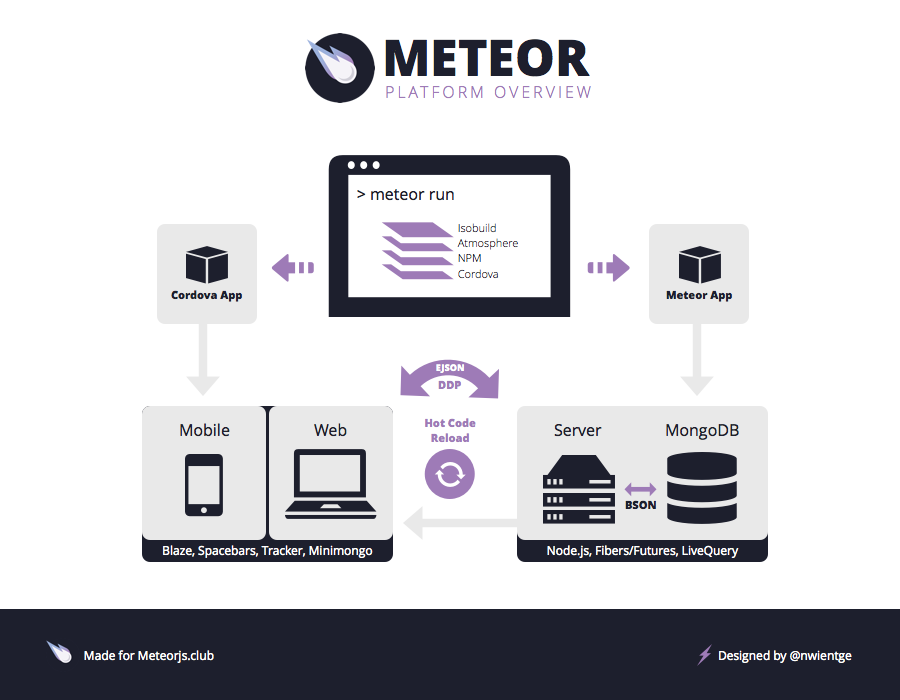
Going over the Meteor tutorials, I got my feet wet with working with databases and templates. I was intrigued by how Meteor handles data. Instead of a traditional setup where only the server has access to the database and clients must request the server for data, Meteor sets up a database for the client and the server. This means that clients don’t have to query the server and then wait for a response, because they have their own local database that they can query and get immediate results from. At this point, I saw the potential with Meteor and I was excited to start using it.
Steep learning curve
I was surprised at how quickly I went from “Okay, I know what Meteor is doing” to “I have no idea what’s going on.” In the beginning, we only had to keep track of a few files and we only used fraction of Meteor’s capabilities. This made it easy to understand what was happening. However, once we started working on a real project with a real project structure, we were dealing with dozens of different files and even more Meteor stuff. It was pretty overwhelming. I knew that Meteor had a steep learning curve, and at that point, I think I was at the base of it.
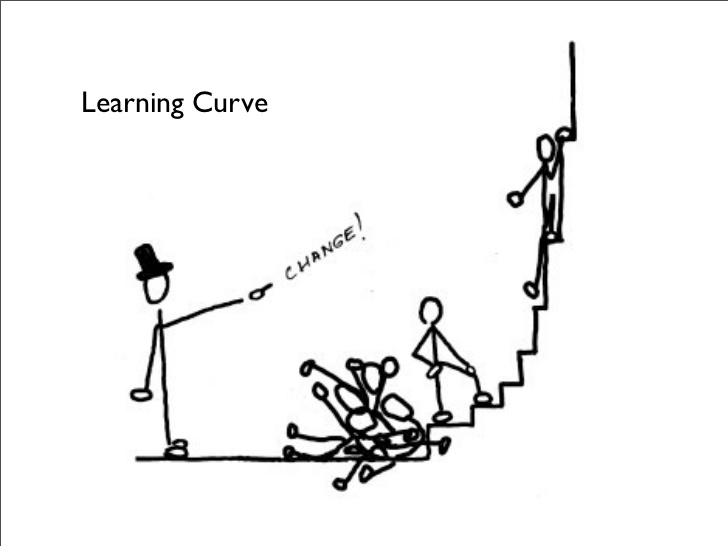
I stuck with it and after spending some more hours with Meteor, I became more comfortable with it. I don’t think I’m over the hump yet, but I know I’m making progress.
My future with Meteor
I’m excited to start working on the final project and explore Meteor’s capabilities. My only hope is that our project turns out as magnificent as a Meteor.
